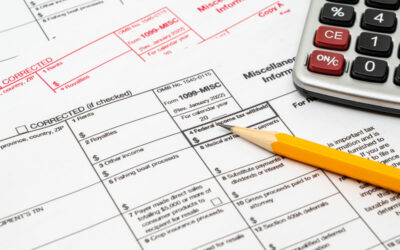Who would have imagined we would be in the situation we’re facing today? The coronavirus pandemic has turned our world upside down and created an entirely new definition of “business as usual.” Many entrepreneurs, including me, have had to shift their business hours and adapt their companies to working remotely.
For business owners not accustomed to handling customers and staff virtually, this pivot to remote work may be especially challenging. Let’s explore some ways you can help ensure working remotely will work for your business.
5 Tips for Running Your Business in Chaotic Times
1. Use Software Tools
This is a time when communicating what’s happening at your business has never been more critical. Fortunately, many technology platforms exist to help you keep everyone in the know and on the same page.
Video Conferencing Apps
Video and audio conferencing apps enable you to be face-to-face without violating social distancing guidelines.
Several popular platforms include:
- Zoom
- Skype
- Google Meet (formerly known as Google Hangouts)
- RingCentral
Some of these platforms offer services on a “freemium” subscription model. They have a free version with a limited set of features and functionality and paid subscription offerings that provide enhanced capabilities.
During the coronavirus crisis, several of the service providers are giving subscribers on lower-tier plans access to advanced features and support at no additional cost.
- Google is giving all G Suite Customers advanced Hangout Meet features, including larger meetings, live streaming, and recording.
- Zoom has assembled various training resources to help businesses maximize their use of the app.
- RingCentral is offering its app for free to health care providers, schools, colleges, news and media, public sector organizations, and non-profit organizations impacted by COVID-19. It has also temporarily increased the meeting participant limit for customers on its Office Essential and Standard plans.
Email Marketing Platforms
Sending updates to your e-marketing lists can help you stay connected with loyal customers.
- Express your concern for them during the COVID-19 crisis.
- Apprise them of changes to your operations (staffing, hours, virtual communications channels, etc.).
- Inform them about the services and products you’re providing and how they may order and obtain them.
If you already use an email marketing service but haven’t been using it to its full potential, now is an ideal time to strategize about how you can bring value to your audience. If you do not subscribe to email marketing software yet, I encourage you to consider it. Email is a direct—and effective— way to connect with your customers. According to research by Litmus, an email workflow and collaboration platform for marketers, brands generate returns of 38 times what they invest in their email marketing efforts.
Several email marketing service providers for small businesses include:
The costs vary by platform and plan. If cost is a major consideration, you may want to look into Mailchimp, Sendinblue, or Constant Contact. Mailchimp has a free plan, with basic features and an allowance of 2,000 contacts and 10,000 monthly email sends, which will likely be enough to get you started. Sendinblue also offers a free plan, with the perk of unlimited contacts and an allowance of 300 email sends per day.
Note: One potential drawback of these free services is that your emails will display the platform’s branding.
Constant Contact also has appealing pricing that may fit small business budgets better than some of the other email services out there. Its “Email” plan, which starts at $20 per month for 500 contacts, allows you to send unlimited emails and includes a nice set of features, including real-time tracking and reporting.
Important: Make sure that you do not send unsolicited emails to people with whom you do not have an existing business relationship. Also, familiarize yourself with the other CAN-SPAM Act rules to ensure you’re not violating the law. You can learn more on the Federal Trade Commission’s website in the Business Center section under the Tips & Advice tab.
Collaboration Tools
Online collaboration tools offer centralized workspaces you can use to communicate with team members and organize their work assignments to keep projects on track. These tools help to reduce overstuffed email in-boxes and important messages from slipping through the cracks. With both desktop and mobile apps, they allow you to access their platforms from any internet-connected device.
Several collaboration tools for small businesses include:
A few of the tools—like Slack, Trello, and Asana—offer free subscriptions for small teams and paid subscriptions for businesses that have larger teams or that want enhanced features. All of the apps provide free trials so that businesses can give them a test run before committing to paid subscription plans.
2. Adapt Current Behavior
I know this is easier said than done! We are creatures of habit, so this may be the most difficult step in adjusting to remote working. However, we have no choice but to pivot from our past practices and modify how we do business. Use your creativity and get input from your team to brainstorm ways to interact with customers while stay-at-home orders are still in effect and business activity is restricted.
Several ideas include:
- Offer virtual appointments. Professionals in many industries are using the video conferencing apps I mentioned earlier to provide face-to-face consultations remotely. If you’re a behavioral therapist, fitness instructor, physician, attorney, business coach, or another type of service provider, consider if virtual appointments may be a viable way for serving your clients and generating revenue.
- Schedule new appointments in advance. If your business is hands-on, you’ve likely had to cancel your client appointments during the COVID-19 shut-down. To show your customers that you’re being proactive about serving them, consider scheduling (or rescheduling) sessions for dates and times in the future. This can also help you avoid an unmanageable influx of client calls and email messages when you state lifts restrictions on business activities.
- Offer complementary products or services that don’t require in-person contact. If the coronavirus has interrupted your ability to provide your products and services to customers, contemplate ideas for other ways to generate income and offer value to customers. Training courses, webinars, white papers, and ebooks are all examples of ancillary ways to augment your business without physically interacting with people. Depending on your industry, target customers, and area of expertise, you might even decide to offer a webinar or downloadable guide at no cost to prospects and customers. Many companies do that even in the best of times to generate interest, establish authority in a niche, and become a top-of-mind brand.
3. Communicate With Your Customers
The one constant in this coronavirus situation is that every business has faced changes and challenges. Whether you have a restaurant that has had to close its dining room and shift to a limited menu for take-out only or a grocery store struggling to keep its shelves stocked with paper towels and hand sanitizer, the struggle is real. As time goes on, modifications to government restrictions and normalization of the supply chain will bring more changes. Your customers will want to know how those things affect your ability to serve them.
- Email them updates. As discussed earlier, consider using an email marketing platform to communicate important information and updates efficiently to your entire customer base.
- Reach out to key clients, personally. Phone calls and personal emails to high-priority customers can help strengthen your relationships and build loyalty.
- Proactively offer help or solutions. Put yourself in your customers’ shoes and anticipate their needs. Think about how COVID-19 is affecting them, and then proactively suggest ways for your business to help them address challenges and solve problems.
4. Keep Your Online Presence Up to Date
With stay at home and shelter in place orders cross the U.S., Americans have been spending more of their lives online since the coronavirus pandemic. Verizon has reported that its web traffic has increased by approximately 20 percent.
What does this mean for you?
It’s more important than ever to make sure your online presence is up-to-date and consistent across platforms.
Google My Business
Update your business listing on Google My Business so that Google presents the most accurate information for your company in Google Search and Maps.
- Edit your business hours or mark or mark your business as “temporarily closed.”
- Confirm your phone number.
- Post any important updates that you want to communicate.
- Add options for virtual consultations or telemedicine if these apply to your industry.
Your Website
Your website should be a hub where people can find current information about your products, services, business hours, and contact information.
- First and foremost, let your current and future customers know how you are operating in the current environment.
- Convey critical updates about hours of operation, products, and services you’re currently offering, ordering and delivery processes on your home page.
- Update your contact page with temporary hours or operation or current information about how customers can reach you.
- Publish informative blog posts about how your business is adapting operations to better serve customers during the COVID-19 crisis.
Social Media
Stay on top of your business pages by updating your profile information with any amended hours or business closure. Also, post updates to let followers know how they can still order or access your products and services. Consider leveraging Facebook Live and Instagram Live to bring an in-person experience to your online presence.
As you interact on social media, show your brand’s human side. You may feel stressed about lagging sales, but posting updates that have a “hard sell” tone will appear insensitive. You’ll need to strike a balance between expressing compassion and promoting your products and services.
A helpful process to follow is:
- Write post content.
- Leave it in draft mode for at least an hour or so.
- Come back to review and edit it before publishing it for all to see.
In addition to posting updates to your social media platforms, your business might also benefit from doing some Facebook advertising. According to research by Socialbakers, cost-per-click ad costs have decreased due to less competition as brands cut their marketing budgets. Keep in mind, though, that click-through rates have declined, too. So you’ll want to carefully assess whether your industry and product offerings are positioned to do well. For example, most people will be more inclined to click through on ads for essential products that they need at home versus luxury items.
5. Perform Key Business Tasks Virtually
Working remotely involves more than only customer-facing activities. As a business owner, you have many day-to-day operational and administrative responsibilities to tackle, too. Fortunately, you can stay home and stay safe by handling them virtually.
- Do your banking online. Skip visiting the bank or ATM by scanning checks and depositing them online through your financial institution’s website or mobile app.
- Have supplies delivered by mail. Although many brick and mortar stores have closed temporarily, you can continue to get business supplies by ordering them online and having them delivered to the locations where you and your employees are working remotely.
- Handle business compliance filings online. Renewing business licenses, filing annual reports, and other business compliance requirements remain mandatory. Some government agencies have extended deadlines due to the COVID-19, but business owners should not lose sight of those tasks. Filing late can result in penalties or even administrative dissolution by the state. Contact CorpNet to prepare and submit your compliance filings online so that you have one less thing to worry about!
CorpNet Is Here to Help
CorpNet remains open and in full operation Monday through Friday from 7 a.m. until 5:00 p.m. PST to help. Our team is safely self-distanced and set up to work remotely with all of the necessary tools and resources to serve you. Contact us today at 1-888-449-2638 to discuss how we can help you.